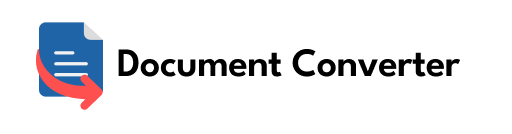All About Document Conversion
Document Converter is the go-to destination for trusted information on document conversion. Explore our website to find valuable tips and resources for efficient file conversion, learn about the different file types used, and follow best practices to achieve high-quality conversion results.
Information on File Formats
| File Format | Full Name | Software Systems that use it |
|---|---|---|
| DOC | Microsoft Word Document | AbiWord Apple® Pages® AppleWorks® KWord Microsoft Word StarOffice |
| Portable Document Format | Adobe Viewer Ghostscript Ghostview Xpdf gPDF |
|
| XLS | Microsoft Excel Spreadsheet | Microsoft Excel Microsoft Excel Viewer OpenOffice |
| PPT | Microsoft PowerPoint Presentation | Apple® Keynote® Microsoft PowerPoint OpenOffice |
| PNG | Portable Network Graphic | Apple® Preview Corel Paint Shop Pro GIMP - The GNU Image Manipulation Program (LINUX) Microsoft Windows Photo Gallery Viewer Safari® |
| JPG | JPEG compliant image | Adobe Photoshop Apple® Preview Corel® PaintShop® Microsoft Windows Photo Gallery Viewer |
Quick Reads
File Conversion Explained
What is the importance of Data Conversion?
Data conversion is vital in today's digital world, allowing smooth interactions with various file formats. It is important for businesses and individuals alike, enabling compatibility, preserving data integrity, and facilitating effective data analysis. Below, we will explore the significance of data conversion in working with different files.
Pivotal conversion:
Data conversion is a central bridge between different file formats, ensuring seamless compatibility and integration. With the rapid advancement of technology, new file formats continuously emerge. To work efficiently, data must be converted to formats compatible with specific software or systems. For instance, converting a text document into PDF allows for easy content preservation, secure sharing, and optimal readability across platforms and devices. Pivotal conversions like these enable smooth workflows, enhancing productivity and collaboration.
Risks of lost and inexact data conversion:
While data conversion is crucial, there are potential risks associated with lost or inexact conversions. Incorrect conversion can lead to the loss or alteration of data, resulting in inaccurate information and potential data corruption. For example, if an image is converted to a lower resolution, vital details may be lost, compromising its overall quality. Likewise, textual data converted between incompatible character encodings can result in garbled or unreadable content. Avoid this by carefully selecting appropriate conversion methods and tools to ensure accuracy and data integrity.
Preserving data integrity:
Preserving data integrity is paramount during the conversion process. Transforming data from one format to another while maintaining accuracy and completeness is referred to as data conversion. This is especially critical when migrating data between systems or software applications. Organizations can ensure that the converted data remains consistent and reliable by using reliable conversion techniques and tools.
Enabling seamless collaboration:
Collaboration often involves individuals working with different file formats. Data conversion enables seamless collaboration by allowing users to convert files into formats compatible with their specific needs. For example, converting a video file to a common format like MP4 enables effortless sharing and playback across multiple devices and platforms. This promotes effective communication and efficient collaboration.
Streamlining data analysis:
Enterprises often deal with data obtained from diverse sources using various formats. Converting this data into a unified format facilitates streamlined analysis, enabling businesses to unlock insights and make informed decisions. By integrating data from different sources and converting it into a standardized format, organizations can perform comprehensive data analysis, identify patterns, and extract valuable insights.
What should you keep in mind when converting sensitive documents?
When converting sensitive documents, several considerations must be taken into account to protect the confidentiality of the data:
Choose safe tools:
Choose document conversion tools with a proven track record of security. Look for features such as encryption and access controls.
Encrypt your files:
Keep your document content safe by using encryption. This makes sure that even if someone tries to access it without permission, the information remains unreadable without the right decryption keys.
Share documents safely:
Choose document conversion tools with a proven track record of security. Look for features such as encryption and access controls.
Secure storage:
If documents are temporarily stored during the conversion process, ensure that this storage is secure. Employ encryption for temporary storage areas to prevent unauthorized access to sensitive information.
What are the best practices that users should be aware of when converting documents?
Document conversion is easy when you follow a few time-tested tips and tricks. Here are some of the best practices you should know when converting documents online.
Choose the right file format:
Start by picking the most suitable file format. Consider compatibility and the document's purpose.
Create a backup of the original document:
To safeguard your document against potential data loss or unintended changes during the conversion process, ensure you create a backup of your original document.
Review and clean up:
Thoroughly check the document to identify and address any formatting issues or inconsistencies. Make sure that the document is in optimal condition for conversion.
Check embedded elements:
Before converting, a check of embedded elements, such as hyperlinks and images, is necessary. This ensures that these elements are not only retained but also remain functional in the converted document.
Test across platforms:
It is recommended to test the document on different devices and platforms to catch and fix any issues.
Stay informed on tools and technologies:
Keep up with the latest document conversion tools and technologies for more efficient and accurate conversions over time.