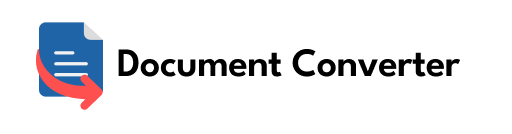Today, converting documents from one file format to another has become a common requirement. Whether you need to convert a PDF to a Word document or vice versa, a file converter can be the perfect solution. Let’s explore what a file converter is, the benefits of using one, some tips to keep in mind, and more.
What is a document converter?
A document converter is a web-based tool that lets users convert files from one format to another. These converters are usually accessible through a website and offer a simple and user-friendly interface. File converters support a wide range of formats like Word documents, Excel spreadsheets, PowerPoint presentations, images, and more. Users can upload their files to the converter’s website and select the desired output format. The converter will then process and generate the converted file for download.
Who uses a file converter?
– Students: a file converter efficiently converts students’ assignments, reports, and presentations into a universally accessible format.
– Entrepreneurs and business professionals: Business professionals frequently use various file formats when creating proposals, reports, and contracts. A file converter allows them to convert documents to the required format, ensuring smooth collaboration with clients, partners, and colleagues.
– Writers and publishers: Document converters enable writers and publishers to convert manuscripts, articles, and book layouts to specific formats for publishing platforms and printers.
– Legal professionals: Lawyers and legal professionals use document converters to convert files to PDFs, ensuring the integrity of the content and enabling secure sharing and archiving.
Benefits of using a document converter
– Time-saving: a file converter processes documents quickly, saving users valuable time.
– Preservation of Formatting: You can preserve the original formatting and layout of the converted file by using a converter. This ensures that fonts, images, tables, and other elements remain intact, avoiding the need for manual adjustments and saving time.
– Compatibility: File converters support a wide range of file formats, ensuring compatibility across different platforms and devices.
Tips to keep in mind
– Check file size restrictions: Some converters have file size limitations. Ensure your file size falls within the specified limit to avoid any issues during the conversion process.
– Review output formatting: Double-check the output file after conversion to ensure the formatting and layout are as expected.
– Consider security measures: If you are converting sensitive or confidential documents, evaluate the security measures provided by the converter.