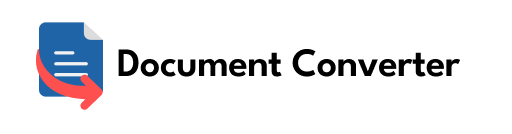Converting files has become increasingly popular due to its convenience, speed, and accessibility. With numerous tools available, it’s easy to convert various file formats to PDF documents and vice versa. However, before jumping into a file conversion, it’s important to keep a few things in mind to ensure an efficient and secure process.
File compatibility
When you want to convert PDF to Word or vice versa, ensure that the tool supports the file format you want to convert. Some file converters only support specific file types, while others may have limitations on file size or page count.
Review the converter’s website or user manual thoroughly to verify its compatibility with your file formats. Choosing the right converter tool that is compatible with the file format minimizes the risk of encountering conversion errors or file corruption.
Quality of converted files
Review the quality of the output files and examine if they maintain the original formatting, fonts, images, and other elements intact. Consider testing a demo version or trying a sample conversion to review the quality of output files before committing to a paid or more extensive service. This process ensures that the resulting PDF or other format meets your expectations and requirements.
Security and privacy
Before uploading your file for conversion, ensure that the file converter provides robust security and privacy measures. The tool must offer data encryption during file transfer and storage to prevent unauthorized access, data breaches, or cyber-attacks. Additionally, verify that the file converter follows best practices for data management and adheres to data protection policies. Choose a converter tool that automatically deletes uploaded files after a specific period to prevent unauthorized access.
User interface (UI)
The UI of a file converter should be clean, intuitive, and easy to navigate. The conversion process should be straightforward, with clear instructions on uploading files, selecting output formats, and initiating the conversion process. A well-designed UI ensures that the conversion process is fast and efficient, eliminating the need to waste time on technical nuances.
Conversion speed
Some converters may have longer processing times, especially for larger files or when traffic is high. Check the average processing times and ensure that the converter provides fast and efficient conversions and maintains the integrity of the output file. Choose a conversion service with high-speed performance and reliable uptime to ensure you can convert your files efficiently and quickly.
Additional features and customization options
Look for a converter that provides additional features such as batch conversion, in-built spell checks, OCR (Optical Character Recognition) for scanned documents, and options to adjust settings like image resolution or compression levels. Various file converters also help you reduce PDF size for free. These additional features provide greater content flexibility and convenience and enable you to achieve the desired output format for your documentation needs.