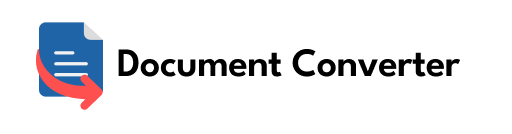Using a file converter can significantly simplify the process of converting various file formats to PDF and vice versa. It offers convenience, accessibility, and efficiency. Here are some important tips to ensure you make the most of your experience with a document converter.
Factors to consider when selecting a file converter
– File format compatibility: Ensure that the converter supports your frequently used file formats. Check if it can convert commonly used formats such as Word documents, Excel spreadsheets, PowerPoint presentations, PDF documents, images, etc.
– Conversion accuracy: Look for a converter that maintains the original formatting, layout, and quality of your documents without losing data during the conversion process. This is especially important for documents with complex formatting or graphics.
– Security and privacy: Prioritize the security of your files. Choose a file converter that guarantees data privacy and uses secure protocols to protect your files during upload and conversion. Read user reviews and testimonials to ensure the converter has a good reputation for security.
– Ease of use: Opt for a converter with a user-friendly interface and minimal technical knowledge requirement. It should be intuitive to navigate, allowing you to convert files quickly and easily.
Speed and reliability: Consider how quickly the converter processes files. You don’t want to spend excessive time waiting for your files to convert. Look for a converter that offers fast and reliable conversion capabilities.
Tips for using a file converter
– Choose the right file: Ensure you have selected the correct file to convert. Double-check the file name and extension to avoid any mistakes.
– Check document formatting: If your source document contains complex formatting such as tables, images, or hyperlinks, review the converted file. This ensures that all elements have been accurately preserved in the resulting PDF or converted format.
– File size considerations: Large files may take longer to upload and convert. If your internet connection is slow, consider compressing the file or using a converter that offers faster processing times. Some file converters also allow you to reduce PDF size for free.
– Review the converted file: After the conversion is complete, take a few moments to review the converted file. Verify that the text, fonts, and images have been accurately transferred and that no information has been altered or lost during the conversion process.
– Save and organize the converted files: Once you are satisfied with the converted file, save it to a designated folder on your computer or cloud storage. Establish a clear file naming and organizing system to ensure easy access and management of your converted documents.