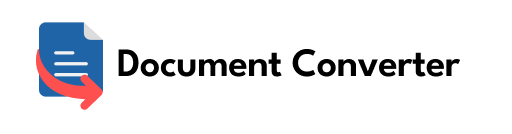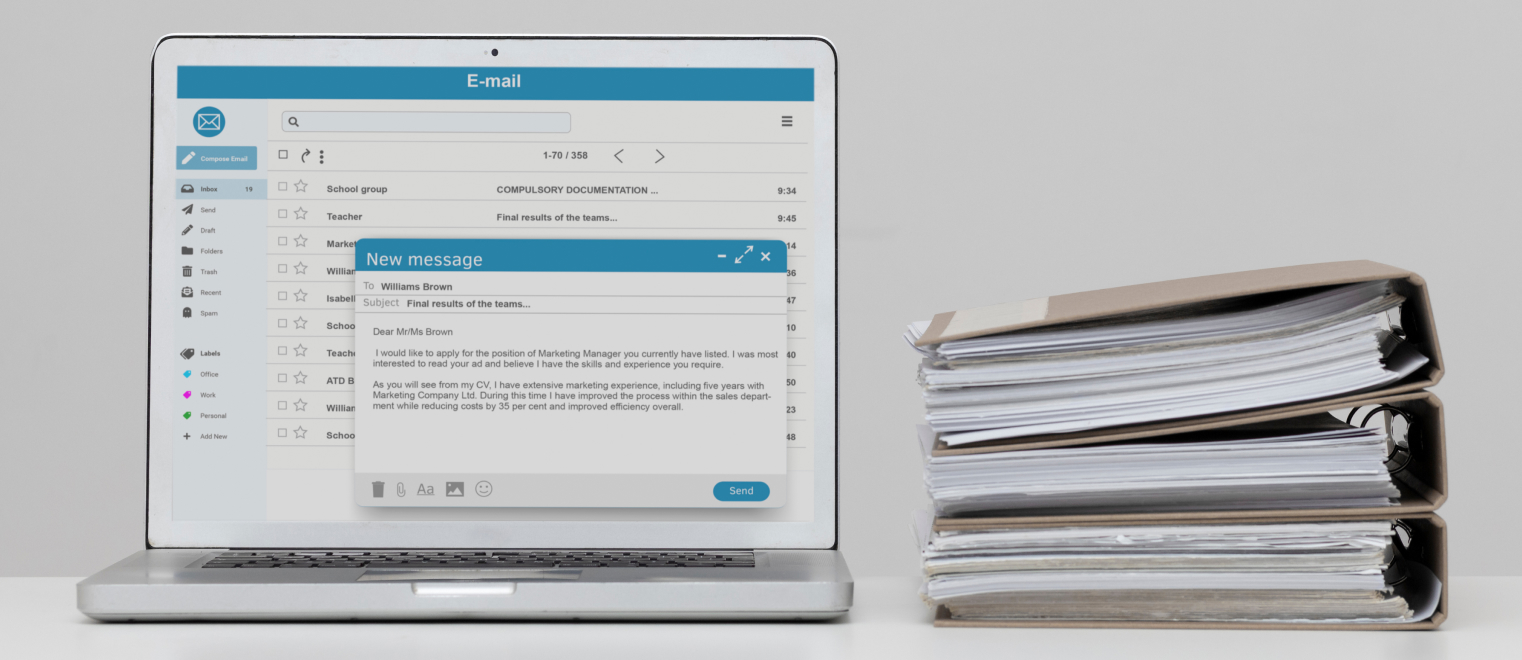Portable Document Format (PDF) has gained popularity due to its versatility, making it an ideal choice for sharing and preserving documents. Today, you can find various file converters that help you users convert different file formats to PDF.
Let’s explore the numerous benefits of converting a file to PDF and why it has become the go-to format for a wide range of applications.
Universally accessible
You can open and view PDF files on any device or operating system without a specific software. This ensures seamless sharing and collaboration, as recipients can access the file on their preferred device, whether it’s a computer, tablet, or smartphone. PDFs maintain their formatting and layout regardless of the device, ensuring a consistent viewing experience for all users.
Maintains formatting and layout
When converting a Word file or any other document to PDF, all elements, such as fonts, images, graphics, and layout, are preserved exactly as they appear on the original document. This feature is useful when sharing files that require precise formatting, such as resumes, reports, or brochures. PDFs eliminate the risk of font incompatibilities or layout issues when viewed on different devices or printed.
Compact file size
Compared to other file formats, such as Word documents or images, PDFs tend to be smaller, making them more efficient for sharing and storage. Smaller file sizes are easier to send via email, upload to websites, or store on servers or cloud storage platforms. Additionally, since PDF files are compressed, they occupy less disk space, allowing for efficient data management.
Security and protection
Security is essential when sharing sensitive or confidential documents. PDFs offer robust security features that protect your content from unauthorized access and ensure data integrity. You can add passwords and permissions to PDF files to restrict access and ensure only authorized individuals can view or modify the document. Furthermore, digital signatures can be added to PDFs to verify the authenticity and integrity of the file.
Searchable text and archiving
PDF files allow for easy indexing and searching of text within the document. When a file is converted to PDF, the text becomes searchable, allowing users to quickly find specific information without having to read through the entire document. Moreover, PDFs are commonly used for archiving as they maintain the original content, layout, and searchability for future reference.
Hyperlinks and cross-referencing
PDF files support hyperlinks, which enable seamless navigation between sections or external references within the document. This feature is particularly useful in lengthy reports, eBooks, or academic papers where cross-referencing various sections or external sources is required. Hyperlinks in PDFs enhance the user experience by providing easy access to related content.