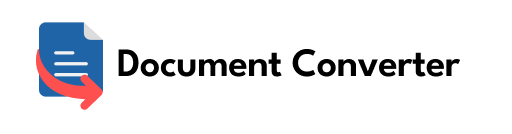Cloud computing has created the need for seamless file compatibility across different platforms and devices. Naturally, this has led to the popularity of file converters. It’s important to understand the basics of document conversion to ensure efficient and accurate file conversions. Below, we will explore the essential aspects of document conversion.
File formats
You must clearly understand the file formats you are working with. Make sure to check if the desired conversion is supported by the tool or service you are using. Common file formats include PDF, DOCX, XLSX, PPTX, and image formats like JPG.
Selecting a reliable conversion tool
There are several file converters available, each with its own set of features and limitations. Research and choose a reliable and reputable conversion tool that suits your specific needs. Ease of use, file size limitations, conversion speed, and output quality are some factors to consider.
Security considerations
Prioritize security while converting sensitive or confidential documents. Ensure the chosen conversion tool utilizes encryption protocols and offers secure file transfer. Additionally, review the tool’s privacy policy to understand how your data will be handled and stored.
File size and limitations
Many conversion tools have file size limitations for free or basic services. If you have large files to convert, check if there are any restrictions on file size or opt for a premium service that supports larger files. Also, consider the impact on file size during the conversion process, as some formats may result in larger files than others.
Checking the output
Review the converted document to ensure accuracy and formatting integrity. Pay close attention to fonts, text alignment, images, and other elements to ensure they match the original document. If any discrepancies or errors are found, try altering the conversion settings or selecting a different tool or format.
Batch conversion
Most file converters support batch conversion, which allows you to convert multiple documents simultaneously. If you have multiple files to convert, use the batch conversion feature to streamline the process and save time.
Document conversion provides a convenient and efficient way to convert files between different formats. Follow the guidelines listed above for a smooth and successful conversion process that will also maintain the compatibility of your documents.