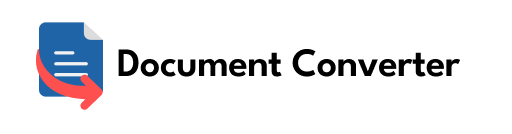Converting documents ensures compatibility and accessibility across different devices and platforms. However, one of the significant challenges of document conversion is maintaining quality. Poorly converted documents may lose essential formatting elements, images, or text, leading to errors and distorted output. Below, we will explore some tips and tricks to retain quality when converting documents. Read on!
Choose a reliable conversion tool
Choose a reputable conversion tool, and check reviews and ratings before using it. Ensure that the tool provides lossless conversion, preserving the original document’s formatting, layout, and quality.
Use the appropriate file format
Different file formats require different conversion methods, and some may result in better quality than others. Generally, PDF is an excellent format for retaining document quality, as it preserves the formatting, fonts, and layout of the original document.
Avoid complex documents
Complex documents that contain tables, charts, or multiple fonts require a higher quality of conversion, making it more challenging to retain quality. Reduce the number of graphics or fonts to lower complexity and ease of conversion.
Optimize resolution and image quality
When converting documents that contain images, ensure that the resolution and image quality are optimized before conversion. Higher-resolution images may improve the document’s quality but may also result in larger file sizes, which may negatively affect the conversion quality.
Review the converted document
Always review the converted document thoroughly, noting any discrepancies or errors compared to the original document. Reviewing the document helps identify and correct any conversion errors before sharing or distribution.
Test the conversion tool first
Before converting a sensitive or complex document, test the conversion tool first using a simple document. The test helps evaluate the conversion tool’s performance and quality, allowing you to make necessary adjustments before converting important documents.
Choose the appropriate output settings
It’s important to adjust the output settings for the conversion tool you’re using. For instance, a PDF converter may offer various output options, such as standard, high, or other quality levels. Choosing the right output setting can significantly improve the document quality without bloating the file size. Experiment with different output settings to find the optimal balance between file size and quality.
Converting documents can be a simple and straightforward process. However, it is vital to maintain quality and accuracy to ensure the document’s integrity. By following the tips mentioned above, you can ensure that your converted documents retain the same quality and formatting as the original document.